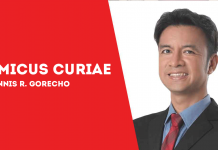[av_one_full first min_height=” vertical_alignment=” space=” custom_margin=” margin=’0px’ padding=’0px’ border=” border_color=” radius=’0px’ background_color=” src=” background_position=’top left’ background_repeat=’no-repeat’ animation=”]
[av_heading heading=’Technology for everybody’ tag=’h3′ style=’blockquote modern-quote’ size=” subheading_active=’subheading_below’ subheading_size=’15’ padding=’10’ color=” custom_font=”]
BY IKE SEÑERES
[/av_heading]
[av_textblock size=” font_color=’custom’ color=’#0a0a0a’]
Tuesday, February 28, 2017
[/av_textblock]
[av_textblock size=” font_color=’custom’ color=’#0a0a0a’]
WE DON’T have to worry about the digital natives, because they were born into the digital era and they could do very well in the electronic age.
We also do not have to worry about the non-millennial people who have adopted quickly into the new age, even if they are actually digital migrants, so to speak.
What we have to worry about are the people in between, those who are neither digital natives on one hand, nor digital migrants on the other hand. For the most part, these people are probably senior citizens who found no means or reasons to learn the new technologies, or people with disabilities (PWDs) who do not know yet the special features of the new devices that are built in for them.
When I was Director General of what used to be the National Computer Center (NCC), many people came to me and they told me that they do not know how to use computers. I told them that as a matter of fact they do, because they regularly use machines and devices on a day to day basis that are actually computers so to speak, except that they do not actually know that.
To make them understand what I mean, I told them that in order for any machine or device to be considered as a computer, it needs to have a processor, a keyboard and a display, regardless of whether the processor is seen or unseen. After telling them that, I then told them that their mobile phone is actually a computer; except that it has a keypad instead of a keyboard.
Fast forward to today, it seems that the newer smart phones actually have a keyboard now, except that it still looks like an expanded keypad. Never mind the semantics however, because what is important is that a keyboard or a keypad could type alphanumeric characters that could then be processed by a processor.
To further explain what I mean, I would also tell them that the newer elevators are actually computers, because you could already see the keypads and the displays, except that you could not see the processor.
To further stress my point, I also told them that an Automated Teller Machine (ATM) is also a computer, because it has a keypad and a display that you can see, even if you could not see the processor.
Again fast forward to today; the newer ATMs would now look more like computers, because the displays now have touch screen technology, even if there are still keypads to back it up.
The ATMs also look more like computers are now browser based; now seldom using Graphical User Interface (GUI) technology. Not that I would want to complicate my story, because we now have tablets that could function like desktops, and we even have phablets that could function both as a tablet and as a phone. Never mind looking for the keypads, because these are now found in the display. Do not mind looking for the processors either, because these are always hidden, even in the desktops.
It is funny to note that only a few years ago, you would be considered “behind” if you are not using email. Nowadays however, you would be considered “behind” if you are still using email. That is so because many of the digital natives and digital migrants have already shifted to private message (PM) or chat mode features of the social networking sites (SNS).
As a matter of fact, many SNS are now considered as Instant Messengers (IMs) that are available online via mobile or internet. Although it is already moot and academic, it now goes without saying that the term “online” now means being connected via mobile or via internet.
Do not be surprised, but there are actually people who do not know how to use email, but would know how to use SNS, actually mostly Facebook. That is actually a good development, because that would enable more “digital outcasts” to catch up with the digital age.
Even among the senior citizens, there is really no need for intensive training seminars, although there may still be a need for some basic orientation sessions. The good news is that many PWDs could easily become digital migrants if they could be taught now to use the accessibility features of both the mobile and the internet options. The Local Government Units (LGUs) could easily do this for them, but Non-Government Organizations (NGOs) could also help.
Going beyond SNS, the new “digital converts” should now be given the opportunity to help themselves so that they could take advantage of online services such as e-justice, e-emergency, e-wellness, e-entrepreneurship, e-learning and e-security. I have invented JEWELS as a mnemonic device for this.
In general, e-justice would refer to everything encompassed by the five pillars of justice. In popular usage, e-wellness is known as e-health, also known as telemedicine. In business, e-entrepreneurship is better known as e-commerce.
In education, e-learning is also known as distance learning or online education. There are many differences between safety and security, but in general, e-security would refer to remotely controlled systems and devices./PN
[/av_textblock]
[/av_one_full]